Last Update Date:2025/4/24
Supported App Versions:6.25 and above
*The image on the page may differ from the actual app screen.
Backup
iOS 14 and above
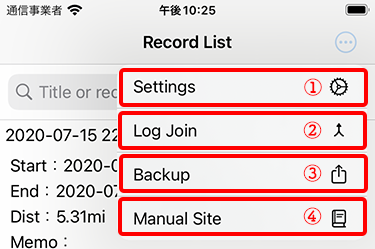
Tap the (3) icon to create a backup file of all data.
iOS 13 or below
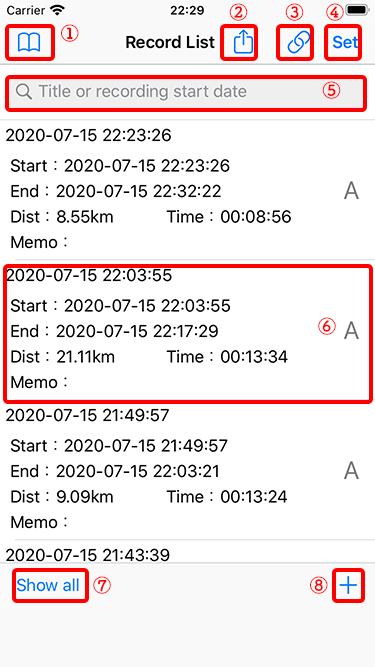
Tap the (2) icon to create a backup file of all data.
The backup data is all log data (including title, memo, group, waypoints) group name settings.
Data is created in a CSV file. The created backup file can be restored using the same operation as importing a GPX file.
Even if the file is created for either iOS or Android, it can be restored for both.
Data can be easily transferred from iPhone to Android and Android to iPhone.
Please note that it takes time to create and restore the backup file depending on the amount of data in the log.