Last Update Date:2025/8/7
Supported App Versions:6.32 and above
* The image on the page may differ from the actual app screen.
Log Join Screen
The following screen will appear when you open the log join screen from ” Log Join” on the log list screen.
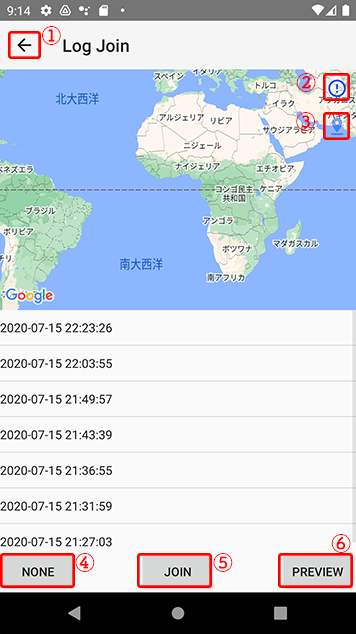
- Return to the log list screen
- Map type change
- Waypoint Display
- Release selection log
- Performing a join
- Preview of selected logs
Select the logs you wish to join from the log list in order, and tap the Join button (⑤) to create a joined file.
The joined file can be created as a GPX file or an XML file.
By importing the created file into the Route History, the joined data can be created in the application.
You will also need to watch one rewarded ad per join.
Premium Add-on users have unlimited join options.