Last Update Date:2025/8/7
Supported App Versions:6.32 and above
* The image on the page may differ from the actual app screen.
Subscription
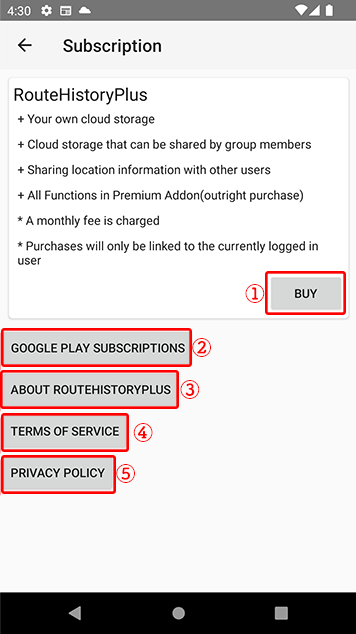
- Purchase Subscription
- Open the Google Play subscription management screen
- About RouteHistoryPlus
- Open RouteHistoryPlus Terms of Use
- Open RouteHistoryPlus Privacy Policy
Subscriptions are purchased through Google Play.
Only one subscription per Google account is allowed.
Subscription applies to only one user (RouteHistoryPlus user) per subscription (one Google account).
The first purchase ties the subscription to the user who is signed in.
If a user with a subscription tied to a device signs in to another device, the RouteHistoryPlus functionality will be available on that device as well.
Once a subscription is tied to a user, it cannot be tied to another user unless the user to whom it is tied is deleted.
Even if you delete a user who has a subscription tied to them, they will continue to pay unless they cancel on Google Play.
Subscription Cancellation
You can cancel your subscription at Manage Subscriptions in Google Play.
If you cancel in the middle of the subscription period, you can use the subscription features until the expiration date.
*Daily refunds are not supported.