Last Update Date:2025/8/7
Supported App Versions:6.32 and above
* The image on the page may differ from the actual app screen.
Importing GPX Files
You can import GPX files created by the app.
You can also import GPX files created in other applications if they have the same structure as the GPX files created in this application.
You can also import GPX files created by your iPhone’s RouteHistory.
In some file management applications, the file’s extension must be changed to “xml” to be able to import.
If the file cannot be read, an error message will be displayed.
If you open the import screen from “Import” in the log list screen, the following screen will be displayed.
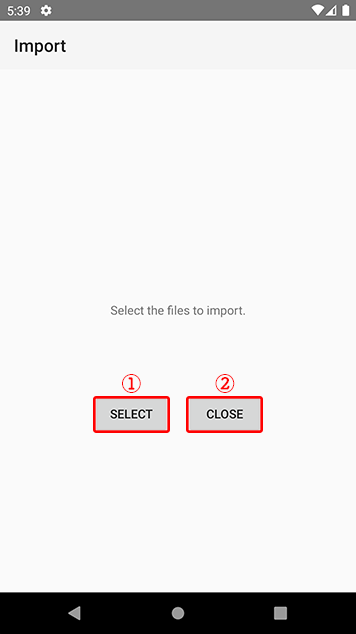
- file select button
- Close the import screen
(1) Tap the Select File button to display the Select File dialog.
When you select a file stored in an arbitrary location from the selection dialog, the import process will be performed.
It is possible to select and import multiple files at once.